1. Navigate to the location that contains the video file(s).
2. Right-click on the video file and hover the mouse over Open with and then click Choose default program...
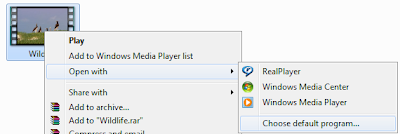 3. Do one of the following:
3. Do one of the following:- If the video player that suits you appears in the Recommended Programs list then click it and go to Step 4.

- If the video player is not listed in the Recommended Programs list then click the down arrow in the Other Programs and see if the video player appears there. If the video player appears then click it and go to Step 4.

- If your program does not appear then click Browse... and locate the video player from your computer.
5. Click OK.
0 comments:
Post a Comment