 To move the Stop and Refresh buttons before Address bar, perform the following:
To move the Stop and Refresh buttons before Address bar, perform the following:Right-click on the Command Bar and hover the mouse over Customize and click Show Stop and Refresh Buttons before Address Bar.

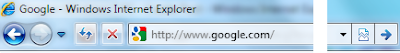
If you do not see the Command Bar then press Alt + V + T + C keys.
Slots Games - CasinoRatos
ReplyDeleteSlot machine games are 바카라 룰 a 코인갤 great way 메이플 슬롯 강화 to test your casino skills. Slots machines are also some of the most popular 먹튀사이트 entertainment 라이브바카라 games in casinos around the