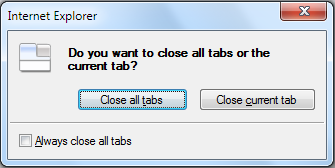 If Tabbed Browsing is enabled in Internet Explorer 8 and when you close an Internet Explorer window that has multiple tabs, a message box appears as shown in the figure to the right.
If Tabbed Browsing is enabled in Internet Explorer 8 and when you close an Internet Explorer window that has multiple tabs, a message box appears as shown in the figure to the right.
If you had placed a check mark beside Always close all tabs then the message box will not appear while closing the Internet Explorer window.
To make the message box appear again, perform the following:
 or
or  , and clicking on Internet Options.
, and clicking on Internet Options.You may also press Alt + T + O.
2. In General tab, under Tabs section, click Settings button.
3. In the Tabbed Browser Settings dialog box, Click to place a check mark beside Warn me when closing multiple tabs.
4. Click OK to close the Tabbed Browser Settings dialog box.
5. Click Apply and then click OK to close the Internet Options dialog box.
0 comments:
Post a Comment